Finding the sweet spot when it comes to your office chair height can be the difference between a day of comfort or a day filled with discomfort. Getting it right isn't just about avoiding aches; it's about creating a workspace that fosters productivity and wellbeing. After all, we spend countless hours perched at our desks, so let's make sure our bodies are well-supported.
Many don't realize how much chair height impacts posture and circulation. Too high and you might find your feet dangling, putting pressure on the thighs. Too low and your legs may be bunched up, leading to hip discomfort. It's about finding balance—literally and figuratively.
In this article, we'll explore how the height of your office chair affects your body and mind. We'll look into ergonomic insights and offer practical guidance on adjustments that will help you to work more comfortably. Let's find your ideal office chair setup, so you can focus on what truly matters in your work.
- The Significance of Chair Height
- Ergonomics and Health Implications
- Adjusting Your Chair for Different Tasks
- Tips for Finding Your Perfect Chair Height
The Significance of Chair Height
Choosing the right office chair height is more crucial than many might assume, influencing not just physical health but also mental performance. When you sit at your desk, the chair's height dictates how your body aligns with the computer screen, desk surface, and keyboard. A misaligned chair can lead to a cascade of physical discomforts, including neck strain, back pain, and even carpal tunnel syndrome. The idea here is to position your arms so they rest comfortably at a roughly 90-degree angle while typing, and ensuring your feet are planted flat on the ground to help promote healthy circulation.
Sitting with your legs dangling or tucked awkwardly under your desk can, over time, compress the nerves and blood flow in your lower legs. This not only leads to discomfort but can also detract significantly from your focus and productivity. A pilot study in workspace ergonomics revealed that workers who adjusted their chairs to the correct height reported a 20% decrease in lower back pain and a 15% improvement in productivity over a month. This isn't merely a small tweak; it's a meaningful shift that can transform how you feel throughout your workday.
Dr. Alan Hedge, a prominent ergonomics expert, once noted,
"The simplest ergonomic changes—like adjusting the height of a chair—can be the most effective ways to enhance workplace comfort and efficiency."This insight taps into the broader perspective that minor adjustments in our physical workspace can foster significant psychological benefits. When you're seated correctly, your body doesn’t have to waste energy compensating for poor posture, leaving more mental bandwidth available for concentrating on tasks at hand.
Moreover, an incorrect chair height often results in an improper line of sight with your computer monitor. If you're constantly looking up or down, it could strain your eyes and neck over time. The top of your monitor should ideally be at or slightly below eye level, which is easily achievable by firstly correcting the chair height. A simple rule of thumb is to adjust your chair so that your knees are about level with your hips; this promotes a stable and sustainable posture that supports long-term health and productivity.
For anyone setting up their home office or reevaluating their workspace, understanding the significance of chair height is an investment in your own well-being. It's about creating a harmonious interaction between you, your chair, and the tools you use, transforming your working environment into a space where comfort fuels creativity and productivity thrives.
Ergonomics and Health Implications
Understanding ergonomics in the workplace is crucial, especially when considering the height of your office chair. Too often, we underestimate the power of good seating posture and its impact on our long-term health. Everything from back pain to decreased concentration can be traced back to how we sit during our work hours. The right chair height can help promote a natural S-curve in the spine, which reduces stress on the vertebrae and muscles. Conversely, poor posture caused by a poorly adjusted chair can lead to chronic pain and fatigue, which are all too common among desk workers.
When your chair is set correctly, your feet should be flat on the floor, and your knees should be at a right angle. This position optimizes blood circulation, minimizing the risk of developing circulation-related health issues such as varicose veins or deep vein thrombosis. It's often overlooked how closely connected circulation and concentration are. A study from the Journal of Occupational and Environmental Medicine highlights that proper seating adjustments can increase productivity.
"Ergonomic interventions, such as chair adjustments, have proven benefits not just for comfort but in improving worker concentration and efficiency," it noted.
Moreover, the neck and shoulders also benefit significantly from a chair at the right height. If a chair is too low or too high, you might unconsciously tilt your head, straining the neck. Over time, this could lead to headaches and musculoskeletal disorders. An ergonomically correct setup ensures that your monitor is at eye level, preventing such tilts. Using an ergonomic footrest can also be beneficial when you need to balance chair height adjustments with desk height, as it provides additional support for your feet.
The statistics support the necessity for ergonomic considerations in workplace settings. According to data from the Occupational Safety and Health Administration (OSHA), businesses that prioritize ergonomic solutions see a reduction in reported musculoskeletal disorders by nearly 60%. It's a significant figure that emphasizes the importance of ergonomic awareness for every desk worker. The ripple effect of such interventions extends beyond health—employees often report improved job satisfaction and wellness after ergonomic improvements are implemented.
Integrating ergonomic seating solutions doesn't have to be complex. Begin by investing in an adjustable height chair and make small adjustments until you find what's right for your needs. Regular breaks and stretching also contribute significantly to maintaining good circulation and preventing stiffness. By focusing on such seemingly small adjustments, the improvements in health and productivity you’ll experience are anything but minimal.
Adjusting Your Chair for Different Tasks
When you spend your day moving between different tasks at your desk, your office chair height becomes a dynamic element integral to your workflow. Imagine transitioning from a phone call to typing out an email, or perhaps sketching a design. Each of these tasks demands a slightly different position for comfort and efficiency. By fine-tuning your chair height, you can tackle each task with ease, minimizing strain and maximizing productivity.
Let’s start with computer work, one of the most common activities in modern offices. Ideally, your chair should be adjusted so that when you type, your elbows are at a 90-degree angle, resting naturally on your desk. This positioning helps to prevent wrist and arm strain, a frequent issue for those tied to keyboards and mice all day. To achieve this, raise or lower your chair until your forearms are parallel to the ground while your shoulders stay relaxed. Ensure your screen is at eye level to keep neck muscles from straining—a small detail that makes a big difference over time.
Switching gears to tasks like writing or drawing, where the angle is more engaging, might prompt a slight change. Lowering your chair just a tad can bring you closer to your workspace, giving your hands and eyes better access to the materials you are working on. This not only helps with precision but also keeps your posture from drifting into a slouched position, which is essential for maintaining good spine health throughout the day. According to the Chartered Institute of Ergonomics and Human Factors, alternating sitting postures can contribute to both physical comfort and mental alertness.
For those inevitable breaks, a quick adjustment can turn your workstation into a comfortable spot for relaxation. Leaning back slightly with the chair in a reclined position can be a way to ease tension and promote circulation. Just a few degrees of tilt can take the pressure off your lower spine and give your body a moment to reset. Remember, it's the subtle shifts that often provide the biggest relief when it comes to prolonged sitting.
Different tasks might even call for different chair heights when you engage in teleconferences or video calls. Adjusting your seat so the camera captures you at eye level is not just about aesthetics; it communicates confidence and engagement to those on the other side of the screen. It’s a small yet powerful tweak in your setup that highlights professionalism.
"Ergonomics isn't about designing for average; it's about accommodating variety," says Alan Hedge, a professor of ergonomics at Cornell University. This quote underscores the importance of adjusting your chair height based on the various activities throughout your day, ensuring every task can be completed in comfort and with optimal efficiency.
Adjusting your office chair height isn't a one-size-fits-all situation. It's an ongoing process of calibrating your workspace to fit the unique flow of your working day. Take a moment to experiment with small adjustments and observe the impact on your comfort and productivity. The rewards are found in a work environment that adjusts with you, reducing the physical toll daily activities can have on your body and enhancing your overall work experience.
Tips for Finding Your Perfect Chair Height
Adjusting your office chair height isn't just about setting it to what feels right at first sit. It involves a bit of experimentation and understanding what your body needs. Many folks underestimate the importance of chair height and find themselves constantly shifting in their seats, trying to get comfy. Let's dive deep into some tips and methods to make your chair work for you.
Start by making sure your feet rest flat on the floor. This is a basic yet crucial step. If your chair is too high and your feet are left dangling, gravity will put a strain on your thighs, cutting the circulation and potentially causing uncomfortable numbness. Alternatively, a too-low seat can crunch up your knees, leading to hip strain and even back discomfort. If meeting this balance means reaching for a footrest, by all means, go for it! A footrest can save your back while allowing the chair height to align with your desk height.
According to Dr. Alan Hedge, a leading expert in ergonomics from Cornell University, "The ideal seat height maintains your knee angle open slightly beyond 90 degrees and your feet flat to support optimal circulation and prevent muscle strain."
Once your feet have found their sweet spot, focus on how your arms rest while typing. They should remain parallel to the ground, not rising above or dipping below the desk. Use your elbow angle as a guide—it should hover at about 90 degrees, allowing you to naturally reach your keyboard without stretching or compressing. This keeps shoulder tension at bay and enhances your workspace comfort.
Adjustment Steps to Enhance Ergonomics
Let's break down the steps to optimize your chair height for productive and comfortable seating:
- Adjust the chair so your feet are comfortably on the ground and your knees are at a 90-degree angle with a slight lean forward.
- Ensure your thighs are parallel to the floor without the seat pressing into the back of your legs.
- Position your hips so they're as far back in the chair as possible to leverage the back support.
- Your arms should rest gently on the armrests, if your chair has them, at an angle no more than 90 degrees.
- Make sure your eyes are level with the top third of your monitor once you're seated comfortably.
Adjusting your chair might involve more than altering its height; sometimes, you may need to tweak the backrest angle or depth. Don't forget about the task at hand either—a higher seat might suit a meeting better, while a lower position works while concentrating on tasks.
Invest in an ergonomic seating chart or online simulator for a personalized analysis of your needs. Technology can offer insights about what different desk and chair combinations mean for productivity and health. Remember that factors like the height and depth of your seat, the angle of your recline, and desk height interlink in creating the perfect workstation.
You might think these adjustments are minor, but they add up over time. Start experimenting today, and soon you’ll find your workday not only more productive but also infinitely more comfortable.