It’s wild how much debate a simple TV stand can spark. My kid Otis wanted to toss our old stand for something that “has gaming vibes.” My main worry? Will this new stand actually fit a 55 inch TV—or will it look like a lopsided see-saw in our living room?
You want your TV stand to be wider than the TV itself. For a 55 inch screen (measured diagonally, not across), the TV is about 48 inches wide. The sweet spot: get a stand that’s at least 50 inches across. Even better? If your space allows, go for something in the 55–60 inch range. It gives you breathing room, a less cluttered look, and you’re not risking the TV getting knocked off by a stray Nerf dart or the cat’s leaping adventures.
- The Best TV Stand Width for a 55 Inch Screen
- Why Stand Height Matters More Than You Think
- Depth and Stability—Don’t Risk a Wobble
- Extra Features: Storage and Cable Management
The Best TV Stand Width for a 55 Inch Screen
Let’s start with what really matters: your 55 inch TV isn’t actually 55 inches wide. That measurement’s diagonal, so the screen itself usually runs about 48 inches across, give or take an inch depending on the brand and frame size. If your stand is smaller than your screen, it’ll look weird—and in some cases, downright risky.
The golden rule for tv stand size: the stand should be at least as wide as your TV, but a bit bigger is always better. That means you should aim for a TV stand that’s at least 50 inches wide. If you have room, pushing up to 55 or even 60 inches wide gives you a much cleaner look. That extra space comes in handy, especially if you want room for a soundbar, game console, or to keep your morning coffee safe while binge-watching something late at night.
- Minimum width for a 55 inch TV: 50 inches
- Best-fit width: 55–60 inches
- Space to the side (at least 1 inch each side): avoids a cramped vibe
Here’s what this looks like if you want a quick reference:
| TV Size (Diagonal) | Actual TV Width | Recommended Stand Width |
|---|---|---|
| 55 inch | ~48 inches | 50–60 inches |
| 50 inch | ~44 inches | 46–55 inches |
Don’t ignore style, either. If you’re into clean lines or want to show off some collectibles, that extra length on your tv furniture does more than just hold your screen. On the practical side, a wider stand helps keep things balanced. No one wants their TV tipping over because Otis ran by with a soccer ball. Safety and style go hand in hand here.
Why Stand Height Matters More Than You Think
Ever found yourself craning your neck just to watch your favorite show? That’s what happens when your tv stand size is off—especially the height. Most people think width is everything, but if your screen sits too high or too low, it’s just uncomfortable. The golden rule: you want the middle of your TV screen to hit eye level when you’re sitting down.
So what’s eye level? For most living rooms, that means the center of a 55 inch tv should be about 42–44 inches from the floor. This matches up with an average sofa height and makes long binge-watching comfy for everyone, not just the super tall or super short folks. If your stand is too tall, you’ll end up tilting your head back. Too low, and you’re slouching.
Here’s an easy way to check: grab a tape measure and measure from the floor to your eye when you’re sitting down. Mark it down. Now, check the height of the stand: add half the actual height of your TV. If that top number is close to your eye level, you’re set!
| Recommended Stand Height (inches) | TV Height (inches) | Sofa Seat Height (inches) |
|---|---|---|
| 24 | 28 (typical for 55” TV) | 18–20 |
Watch for stands that go way above 27 inches tall unless your furniture is higher than average. If you love gaming or use soundbars and stuff under the TV, double-check all the measurements. And if you have kids or pets (Otis sure tested mine!), a solid, lower stand keeps things safe and way less tippy.
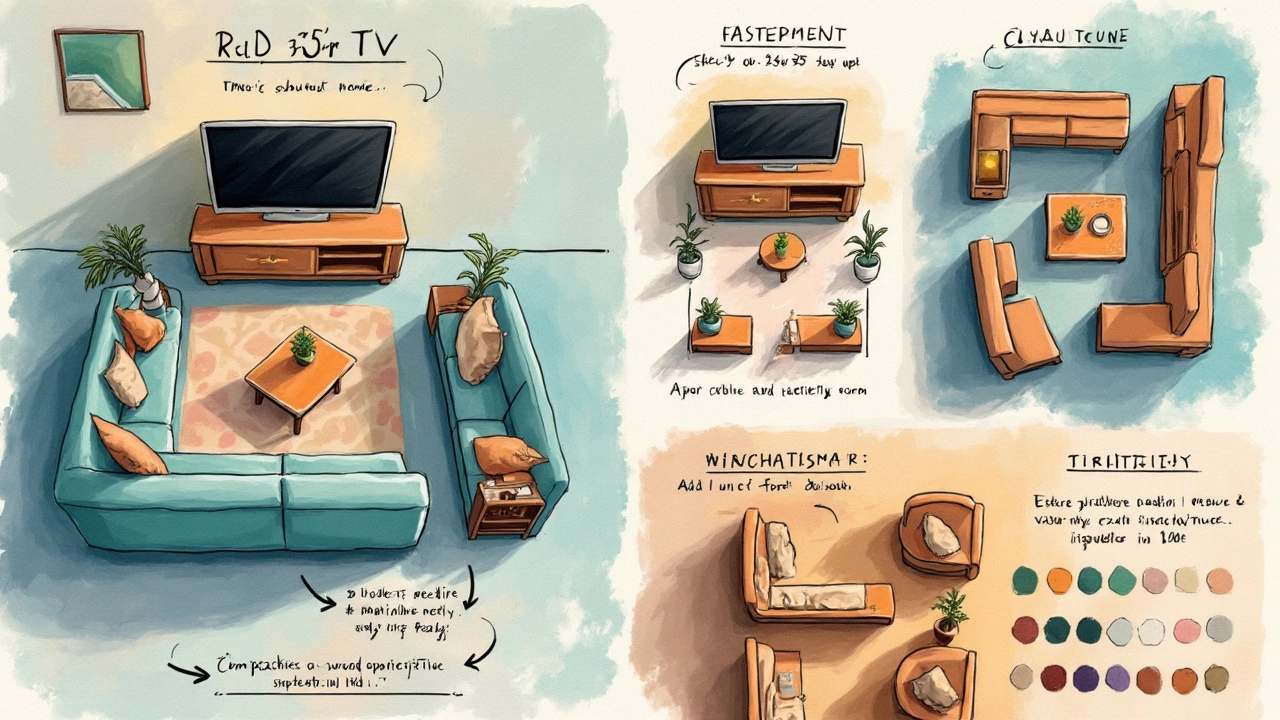
Depth and Stability—Don’t Risk a Wobble
When it comes to tv stand size for a 55 inch tv, most people focus on width and forget about depth. Here’s the deal: a TV might look wide, but it’s usually not very deep. Still, you need a stand that’s deep enough for solid footing—no one wants their TV hanging half off an edge.
Most 55 inch TVs need a stand with at least 12-16 inches of depth. If you run the tape measure across your TV’s legs (not just the screen), you’ll see why—the legs are usually out near the corners. Double-check this distance before choosing a stand. Don’t just go by the back-of-the box numbers. Measure the distance between the front and back feet on your actual TV. This is even more important if your living room is tight and you’re tempted by shallow, slim stands that look good online.
Stability matters more than you think, especially if the TV lives in a high-traffic area (kids, pets, and clumsy adults all count). A wobbly setup is asking for trouble. Choose stands with a sturdy base and avoid anything with skinny or oddly spaced legs. Solid wood or metal frames usually handle the load better than cheap particle board, especially over time.
- Pick a stand that extends past the TV’s legs—at least an inch on each side for safety.
- Check the manufacturer’s weight limit on the stand. 55 inch TVs usually weigh between 25 and 40 pounds, but double-check your model.
- If your floor is uneven, get a stand with adjustable feet or toss a furniture pad under it to keep things level.
A Consumer Reports test found that stands with less than a 14-inch depth tipped 18% of the time when nudged from the front. That’s one bump away from disaster. If you want real peace of mind, look for TV furniture that meets UL certification standards. These options go through stability tests so you know you're not rolling the dice every time someone walks past.
Extra Features: Storage and Cable Management
If you’ve ever lost a streaming remote or tripped over a nasty knot of wires, you know why storage and cable management matter just as much as the stand’s size. A well-designed tv stand for your 55 inch tv isn’t just about holding the screen. It needs to handle the mess that comes with real life, especially if you have kids or gaming gear.
Look for stands with cabinets, drawers, or at least open shelves. Why? Most people have extra stuff: media boxes, game consoles, maybe a soundbar, or a basket for stray controllers. Closed cabinets are great for hiding clutter and keeping dust off your devices, but if you reach for your tech a lot, open shelves make life easier. Glass doors can look slick while still letting your remotes work—just check that the glass isn’t tinted too dark for the sensors.
Cable management can seriously save your sanity. Hunt for stands with built-in holes or channels in the back panel. These let you feed cords through in a tidy line instead of letting them dangle all over the place. If you’ve got power strips and chargers, pick a stand deep enough—around 16–20 inches—to fit the bulkier plugs and adapters. Some newer stands even come with little Velcro or zip ties stashed in a drawer, which is way handier than you’d expect.
Here’s a quick look at some features and what percentage of modern stands (as of early 2025) include them:
| Feature | Included In Stands |
|---|---|
| Cable Ports/Channels | 80% |
| Closed Cabinets | 55% |
| Integrated Power Outlet | 15% |
| Open Shelves Only | 35% |
And don’t forget ventilation. Electronics heat up, especially in those cozy cabinets. Make sure your tv furniture has at least a couple of cutouts or slats for airflow, or you’re risking overheating on movie night. It’s all about making the living room work for you, not against you.

