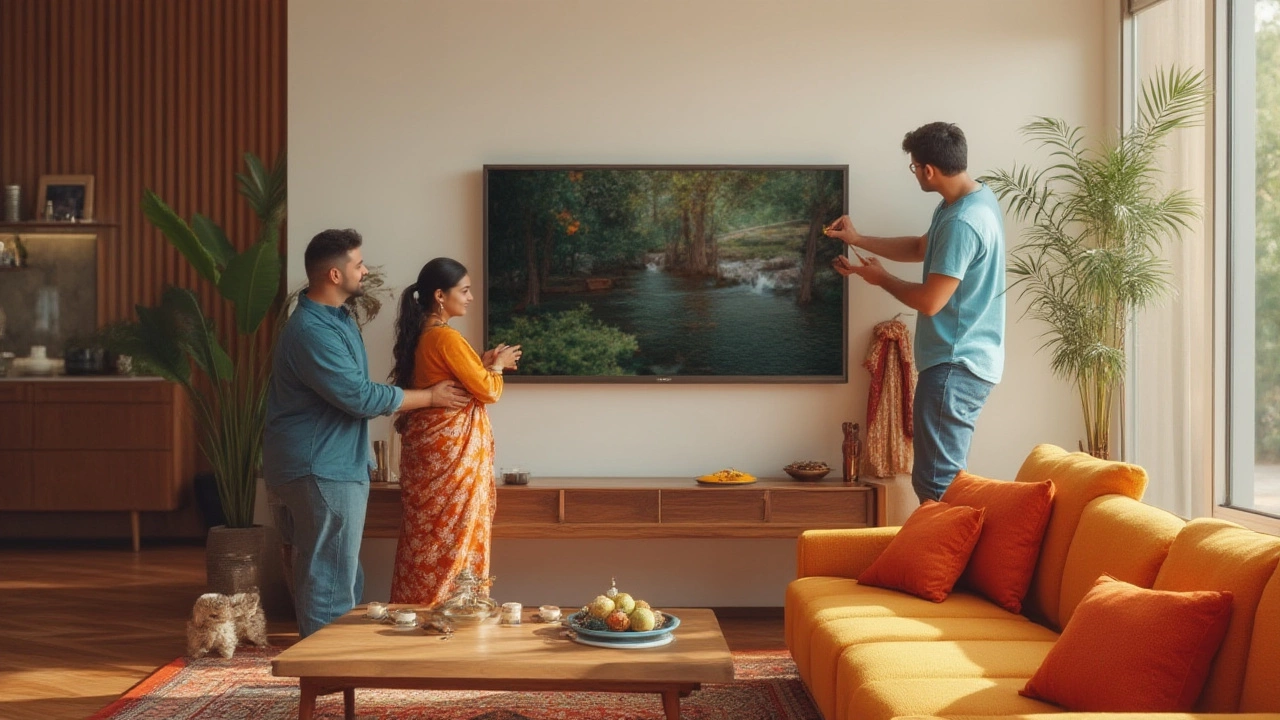Ever noticed how a perfectly-sized TV can still feel ‘off’ in your living room? Nothing kills movie night faster than neck strain after an hour of streaming. It turns out, where you place your 55 inch TV—specifically the height—matters way more than we often realize. Forget what you’ve seen on flashy showrooms; getting this right is more science than decor. Between the comfort of your couch and that popcorn bowl, there’s an actual ‘sweet spot’ that brings out the best picture quality and keeps your posture happy. Let’s get into why TV height is such a big deal, and how you can ace your setup.
Why TV Height Matters More Than You Think
Turns out, the height of your 55 inch TV isn’t just about aesthetics. According to the Society of Motion Picture and Television Engineers (SMPTE), the center of your TV screen should align with your eyes when seated. Our eyes naturally rest at about 42 inches from the floor when sitting on a standard sofa. If your TV is mounted too high or too low, you’re in for a world of craned necks, weird glares, and—believe it or not—diminished picture quality. Ever noticed the subtle color or contrast change when viewing your screen at an angle? Modern LED panels, especially VA types, lose a chunk of vibrance off-center. It’s not just about comfort, it’s about seriously optimizing image quality.
Let’s talk numbers. The majority of 55 inch TVs measure roughly 27 inches tall. You want the middle of that screen right at eye level. A mistake I keep seeing? Folks mounting their screens ‘above the fireplace’—it might look classy, but unless you sit on a bean bag on the floor, your neck’s going to feel it. Mounting too high makes you subconsciously tense up those shoulder muscles. Over time, this leads to neck pain, upper back fatigue, and the kind of headaches that ruin binge sessions. It’s no placebo. Hopkins Medicine researchers found poor posture from improperly placed screens can ramp up neck pain by 60%. Competent setup means more comfortable movie marathons—or chilling with Whiskers napping nearby without ever needing a neck rub afterwards.
Everyone’s room is a little different, but the key is matching the TV’s center with where your eyes land naturally. For most seating setups, that’s between 38 and 42 inches from the floor to screen center. The picture’s overall width and height, as well as your own seating height, affect the math. If the sofa has thick cushions or you’re more of a bean bag fan, measure your eye height from your favorite seat, not from hard chair statistics. Distance matters too—if you’re sitting too close or far away, those 4K pixels and all that HDR magic get wasted. The golden rule for a 55 inch TV is a seating distance of about 7 to 9 feet (2.1 to 2.7 meters).
Finding the Sweet Spot: Recommended Heights and Measurements
Let’s break this down in plain numbers you can use. To get it right, grab a tape measure, a level, and maybe a second set of hands (or, if you’ve got a cat like Whiskers, just ignore their constant interference). The center of the screen is what matters most. With a typical 55 inch TV, the screen is around 27 inches tall. So, measure up from the floor to your seating eye level. Let’s assume 42 inches high is where your eye lands naturally on the couch.
Now, subtract half the TV’s height—27 inches divided by 2 equals 13.5 inches. So, place the bottom of your TV at 42 inches minus 13.5 inches, equalling 28.5 inches from the floor. That’s where the lower bezel (bottom edge) should sit. If your TV stand is 24 inches high, your screen’s center would wind up at 37.5 inches—just a bit under eye level, but still within a comfy range. Mounting it on the wall? Aim for the center mark to be at your measured eye height, which for most folks lands between 38 and 42 inches off the floor.
Here’s a quick breakdown in a table for easy comparison:
| Seating Eye Height | TV Height (Bottom of Screen) | TV Center Height | TV Stand Height (Recommended) |
|---|---|---|---|
| 40" (101.6 cm) | 26.5" (67.3 cm) | 40" (101.6 cm) | 24"–27" (61–68.6 cm) |
| 42" (106.7 cm) | 28.5" (72.4 cm) | 42" (106.7 cm) | 26"–29" (66–73.7 cm) |
| 44" (111.8 cm) | 30.5" (77.5 cm) | 44" (111.8 cm) | 28"–31" (71–78.7 cm) |
Notice how the center always matches your sitting eye level, but the bottom height varies depending on screen size and mounting method. If you’re mounting above furniture, factor in your soundbar or console so the screen isn’t bumped up unnecessarily. Industry experts agree: the closer to direct line-of-sight, the better the viewing and comfort. Studies done by Vision Ergonomics Review point to a natural tolerance of just 12–15 degrees above or below eye level before fatigue and perception of brightness drop off noticeably.
TVs aren’t all designed the same, either. Bezels matter—a super-slim border can stretch the screen placement lower, while thick bezels might require a nudge up to avoid visual clutter from table tops or stands. If all this sounds fussy, trust me—it’s a setup you only do once, and the difference is night and day when you settle in for your favorite show.

Room Variables: Seating, Lighting, and Living Space Challenges
Thing is, few rooms are textbook perfect. Maybe your sofa’s deeper than usual, or you rock a sectional that curves around the TV’s spot. Start with your main viewing seat as the ‘anchor’ for all your measurements. Sit like you would for a real night in—feet up, snack in hand, settled posture. Use that for measuring true eye level, not some idealized, perfectly upright pose you’d never keep for more than five minutes.
Lighting is another big curveball. If there’s a big window behind your TV (think afternoon glare), you’ll want to avoid sitting directly in line with it or at a height where light hits the screen dead on. Some folks like blackout curtains, but often a simple angle adjustment or a non-glossy TV finish solves chunks of the glare. Wall color matters more than you’d think too: a light-colored wall can make screens feel washed out, while darker backdrops add punch to those deep TV blacks during night-time viewing. Try to keep wall color in mind when mounting, especially if you’re picky about image depth.
Don’t forget multipurpose rooms. If you hang out with friends, have toddlers running around, or share your space with pets and need to sweep under your entertainment area regularly, think about easy cleaning access. I’d never mount a TV so high that dust bunnies (or Whiskers hairs) get impossible to reach, personally. Also, consider the usual walking paths in your room. Mounting too low can bump up the risk of screen-kicks or accidental knocks, especially in traffic-heavy homes.
Finally, remember the gadgets: soundbars, streaming boxes, game consoles, speakers—these all need a spot. Make sure your stand or wall mount setup allows for neat cable management. Dangling cords not only look messy, but they attract curious cats (trust me), and can turn into a tripping hazard faster than you think. If you use a TV stand, try to leave a little space for airflow behind any electronic gear. Modern TV stands are wide enough for 55 inch units—usually 48 inches long at minimum, but 55 inches or more gives you room for decor and devices.
Mounting vs. Stands: Pros, Cons, and Common Mistakes
This is where your own style and needs come in. Should you mount your TV on the wall or use a stand? Here are the big pros and cons:
- Wall Mounting: Frees up floor space, gives a modern look, and lets you dial in the perfect height. But you’ll need to tackle studs, manage cords, and commit to the location. Once those holes are drilled, that’s the spot.
- TV Stands: Easier to rearrange, great for renters, offers storage for gadgets and gaming consoles, plus no drilling required. Downside? Stands may limit how low or high you can place the TV—including factors like stand height and TV foot design.
One big mistake people make is mounting the TV too high—often to clear a soundbar or to ‘look good’ over a fireplace. As tempting as it is to copy those Pinterest pics, your body will thank you for caring more about comfort than trends. Unless you’re building a home theater or love standing while watching, always default to eye-level first.
Tech has made things easier. Articulating or tilting wall mounts let you drop the top of your TV down, letting you aim the screen even if you have to mount a bit higher. Some newer stands are height-adjustable, which helps when testing out the ‘just right’ spot. My tip: use masking tape to outline the TV’s shape on your wall at different heights while seated and see which one feels best—your actual experience trumps all the charts you’ll find online.
Double check your mounting surface. Drywall alone isn’t strong enough for a 55 inch TV. Always find wall studs; you only need a regular stud finder and a bit of patience. No stud in the right place? Consider hiring a pro or using heavy-duty wall anchors—don’t take chances, even if the screen looks light. TVs might weigh less than back in the plasma days, but accidents happen.

Pro Tips for Getting the Best Viewing Experience
Once you’ve got the height locked in, it’s time to squeeze out every last bit of viewing magic from that 55 inch beauty. Here are field-tested tricks for perfecting your setup:
- Adjust your TV’s tilt if mounting slightly above eye level; a properly-angled screen can make higher mounts bearable without sacrificing clarity or causing glare.
- Calibrate your TV picture settings after installation. Even great brands come with factory settings cranked for store lighting, not cozy dens. Manually set brightness, contrast, and turn off motion smoothing for realistic picture quality.
- If your living room has multiple seats, pick the main one for measurement, but test off-center spots too. Mid-range TVs lose sharpness and color the farther off-axis you go, so check with a few test images while sitting in those secondary spots.
- Keep some space behind your TV if using a stand; modern OLED and LED TVs tend to run cooler, but cramped setups can still make them overheat. Leave at least a few inches for airflow.
- If your TV goes in a bedroom, the rule shifts a bit. Most folks watch lying down, so slightly lower than living room placement works best—about 36-39 inches for eye level is comfy.
- Hate cable clutter? Use zip ties or cord sleeves, and stick an adhesive power strip to the back of your TV stand for a cleaner look (and fewer Whiskers-chasing-the-cord moments).
And here’s an oddball pro tip: if you constantly use subtitles, set the screen just a tad below eye level so your eyes can dart subtler up-and-down—straining to read cramped text at the bottom is an underrated source of eye fatigue.
Last, remember that every home has those personal quirks—where your furniture sits, how many folks you squeeze in on the couch, and what gear you hook up. But if you build your setup around your natural line-of-sight, you’ll see and feel an immediate difference. Trust your comfort first. Movie night, game sessions, or lazy afternoons with a purring cat… it’s worth making that 55 inch TV feel just right.