TV Stand Width Calculator
Calculate the minimum recommended TV stand width to ensure stability, safety, and proper cable management.
Why This Matters
A stand narrower than your TV risks tipping, cable damage, and visual imbalance. The 10% buffer rule ensures stability and proper cable management.
Getting the right TV stand size matters more than most people think. A stand that’s too narrow can look awkward, limit cable access, and even risk tipping over. But is it ever okay to pick a stand that’s smaller than the screen you’re mounting? Let’s break down the practical, safety, and style considerations so you can decide what works for your living room.
What Exactly Is a TV Stand?
TV stand is a piece of furniture designed to hold a television, its accessories, and sometimes additional storage like shelves or drawers. It typically includes a flat top for the screen, a support structure, and optional compartments for media players, gaming consoles, and cables.
Understanding the TV Itself
Television (or TV) is an electronic display that comes in a range of sizes measured diagonally, from compact 32‑inch models to massive 85‑inch screens. The physical width of a TV is roughly 0.87 × the diagonal size, so a 55‑inch TV is about 48 inches wide.
Why Size Mismatch Happens
Many shoppers assume any sturdy table will do, but the reality is more nuanced. A stand that’s narrower than the TV can lead to three main problems:
- Stability risk: The TV’s center of gravity shifts forward, increasing the chance of the unit tipping, especially in homes with kids or pets.
- Cable clutter: HDMI cables, power cords, and audio links may be forced to bend sharply, causing wear or signal loss.
- Aesthetic imbalance: A small base makes the TV appear “floating,” breaking visual harmony in a room.
How to Measure Your TV and Stand
Start with the TV’s actual width (not the diagonal). Measure from the left edge of the screen to the right edge. Then measure the inner clearance of the stand-the distance between the two inner walls of the shelf where the TV will sit.
If the stand’s inner width is at least the same as the TV’s width, you’re safe. If it’s narrower, you’ll need to evaluate the risk based on the following guidelines.
Rule of Thumb: The 10‑Percent Buffer
Most interior‑design experts recommend a stand that’s at least 10 % wider than the TV. For a 55‑inch TV (48‑inch wide), the stand should be about 53 inches wide or more. This extra space allows:
- Room for side‑ventilation (important for LCD/LED models).
- Space for cable connectors without bending.
- A balanced look that keeps the TV centered on the base.
If you can’t meet the 10‑percent rule, consider the alternatives in the next sections.
When a Smaller Stand Might Still Work
There are scenarios where a narrower stand can be acceptable:
- Wall‑mount integration: If you plan to attach a wall mount to the back of the TV, the stand becomes a secondary shelf for devices only. The TV’s weight is transferred to the wall, reducing tipping risk.
- Low‑height TVs: Some ultrathin OLED panels weigh less than 20 lb. A sturdy, short stand may hold them safely even if it’s slightly narrower.
- Secure anchoring: Adding anti‑tip brackets or securing the stand to the wall with brackets (often recommended for larger screens) can compensate for a narrow footprint.
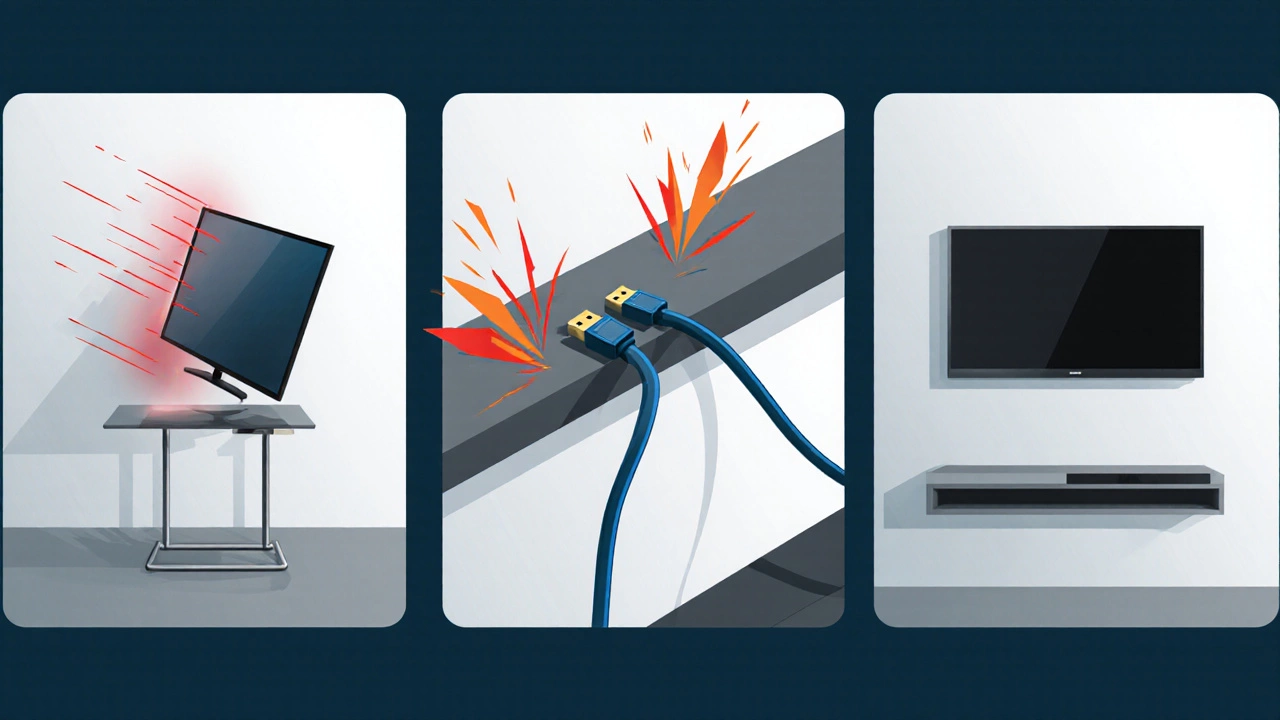
Safety First: VESA Pattern and Mount Compatibility
Modern TVs come with a VESA pattern, a set of threaded holes on the back that match a wall‑mount or stand bracket. If you use a wall mount, double‑check that the pattern on your TV matches the bracket’s specification. A mismatched VESA can cause the TV to wobble or even detach.
Cable Management: The Role of HDMI Cables
HDMI cable is the standard conduit for video and audio signals between your TV and devices like game consoles, streaming sticks, and soundbars. When the stand is too narrow, the cable’s bend radius can be compromised, leading to signal degradation or eventual cable failure. Use cable clips or short, high‑quality HDMI cables to maintain a smooth curve.
Viewing Distance and Room Layout
Viewing distance is the space between the viewer’s eyes and the TV screen. A common guideline is 1.5-2.5 times the diagonal screen size. For a 55‑inch TV, aim for 7-11 feet away. If you have limited space, a smaller stand can keep the TV closer to eye level, but you still need to ensure the TV’s height aligns with comfortable sight lines.
Design Aesthetics: Matching Your Home Decor
A TV stand often sets the tone for the entire media wall. Here’s how to keep it cohesive:
- Choose a finish that matches existing furniture (e.g., walnut, black matte, or white lacquer).
- Consider a stand with open shelving to display décor items without crowding the TV.
- If the stand is intentionally narrow, pair it with a statement background wall (brick, wood paneling) to balance the visual weight.
Comparison Table: Recommended Stand Width vs. TV Width
| TV Size (inches, diagonal) | TV Width (inches) | Recommended Stand Width (inches) | Minimum Acceptable Width (inches) |
|---|---|---|---|
| 32 | 28 | 31 | 29 |
| 40 | 35 | 39 | 36 |
| 55 | 48 | 53 | 50 |
| 65 | 57 | 63 | 60 |
| 75 | 66 | 73 | 70 |

Alternatives to a Conventional TV Stand
If you can’t find a stand that meets the width rule, explore these options:
- Floating shelf: A wall‑mounted slab that keeps the TV close to the wall while providing a sleek look.
- Custom-built console: Have a carpenter craft a piece that matches your exact dimensions and style.
- Entertainment center: Larger furniture that incorporates storage, speaker cabinets, and a TV niche.
- Corner TV mount: Uses the room’s corner to free up wall space and eliminate the need for a wide stand.
Common Mistakes and How to Avoid Them
Even seasoned homeowners slip up. Here are the top three errors and quick fixes:
- Choosing a stand based only on height. Measure width first; height is secondary for ergonomics.
- Ignoring weight capacity. Most stands list a max load (e.g., 100 lb). Heavy OLEDs can be light, but add the weight of consoles and soundbars.
- Skipping anti‑tip brackets. A simple metal bracket that anchors the stand to the wall costs a few dollars and adds peace of mind.
Quick Checklist Before You Buy
- Measure TV width (including bezel).
- Ensure stand inner width ≥ TV width.
- Check stand weight limit vs. TV + accessories.
- Confirm VESA pattern compatibility if mounting to the stand.
- Plan cable routes; leave at least 1‑inch clearance on each side.
- Consider anti‑tip hardware for screens larger than 55 inches.
Frequently Asked Questions
Can I place a 65‑inch TV on a stand that’s 55 inches wide?
It’s not recommended. The TV’s width will exceed the stand’s edge, creating a tipping hazard and forcing cables to bend sharply. If you must, use a wall‑mount bracket and secure the stand to the wall with anti‑tip brackets.
Do I need a larger stand if I have a soundbar?
A soundbar usually sits directly below the TV, so the stand should be wide enough to accommodate both. Add the soundbar’s width (often the same as the TV) to your calculations, then apply the 10‑percent rule.
Is a narrow stand okay for a wall‑mounted TV?
Yes. When the TV is fully supported by a wall mount, the stand’s only job is to hold devices and cables. In that case, a narrow console can work fine, but still secure it to the wall for extra safety.
How do I secure a TV stand to prevent tipping?
Purchase a metal anti‑tip bracket designed for TV furniture. Attach one side to the stand and the other to a stud in the wall. Many manufacturers include these brackets with larger TVs.
What’s the difference between a TV stand and an entertainment center?
A TV stand is a simple platform, often with a few shelves. An entertainment center is a larger piece that may include built‑in cabinets, a media hub, and sometimes a fireplace or decorative panels.
Final Thoughts
While you can technically place a TV on a stand that’s a little smaller, the safest and most visually pleasing solution follows the 10‑percent width rule, respects cable bends, and uses anti‑tip hardware when needed. If space constraints demand a narrower piece, consider wall‑mounting the TV or investing in a custom console. With the right measurements and a few safety tweaks, your home theater will look great and stay secure for years to come.

